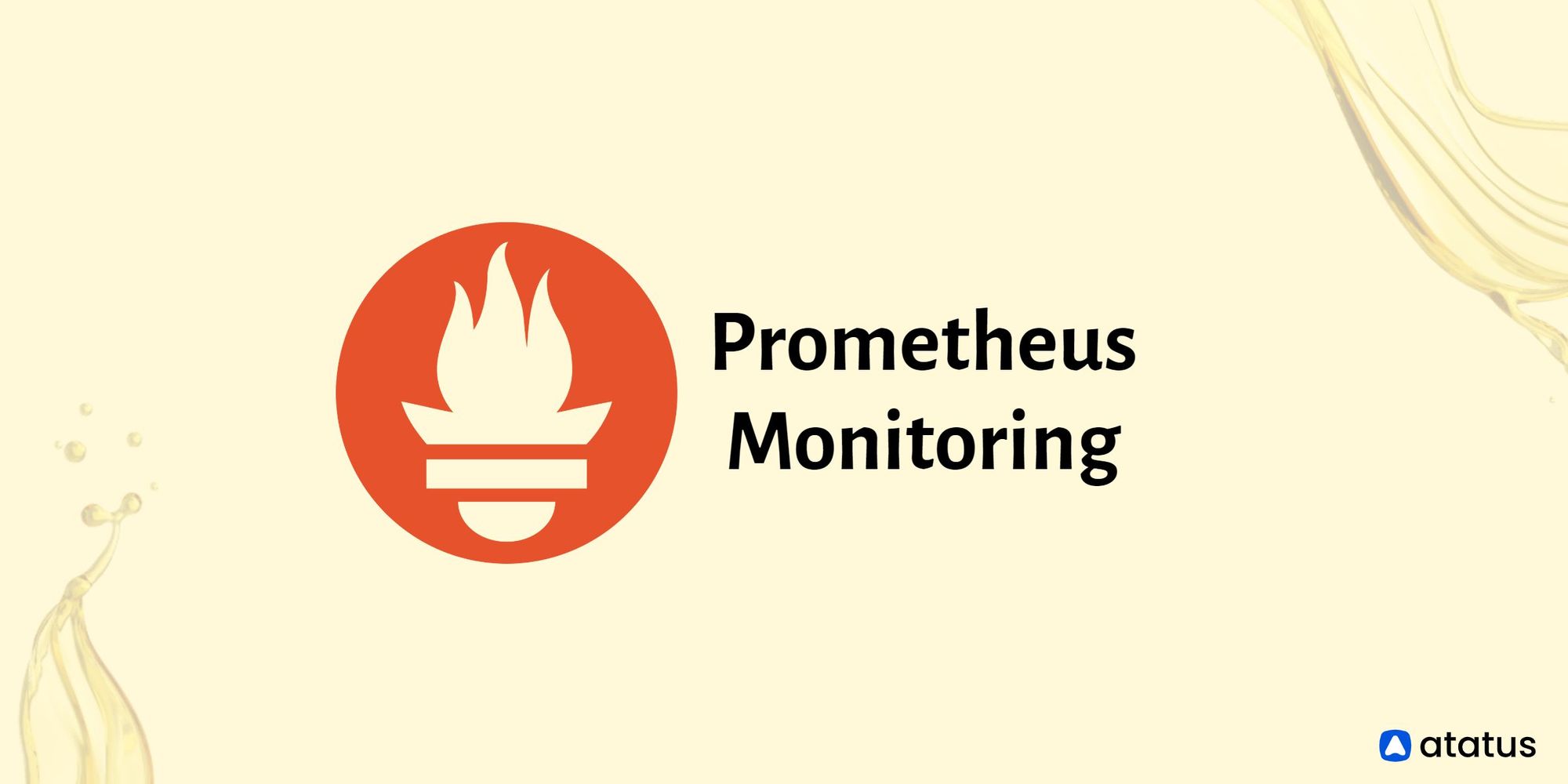
Qi
go-kit集成Prometheus
go-kit集成Prometheus
作者:
发表时间: 2024-02-06
49
在 Go kit 中集成 Prometheus 进行 API 监控可以帮助开发人员更好地了解系统的性能和行为,提高系统的可观察性和可靠性。下面是一个简单的示例,演示如何在 Go kit 中集成 Prometheus 进行 API 监控:
package main
import (
"net/http"
"github.com/go-kit/kit/log"
"github.com/go-kit/kit/metrics/prometheus"
"github.com/go-kit/kit/metrics/provider"
"github.com/go-kit/kit/transport"
httptransport "github.com/go-kit/kit/transport/http"
"github.com/prometheus/client_golang/prometheus/promhttp"
)
func main() {
// 创建 Prometheus 监控器
fieldKeys := []string{"method", "error"}
requestCount := prometheus.NewCounterFrom(provider.NewProvider(), prometheus.CounterOpts{
Namespace: "my_api",
Name: "request_count",
Help: "Number of requests received.",
}, fieldKeys)
requestLatency := prometheus.NewSummaryFrom(provider.NewProvider(), prometheus.SummaryOpts{
Namespace: "my_api",
Name: "request_latency",
Help: "Total duration of requests in microseconds.",
}, fieldKeys)
// 创建 endpoint
helloEndpoint := func() string {
return "Hello, World!"
}
helloEndpoint = transport.NewServer(
helloEndpoint,
func(ctx context.Context, r *http.Request) (interface{}, error) {
return nil, nil
},
func(ctx context.Context, w http.ResponseWriter, response interface{}) error {
w.Header().Set("Content-Type", "text/plain; charset=utf-8")
fmt.Fprint(w, response.(string))
return nil
},
transport.ServerErrorLogger(log.NewNopLogger()),
transport.ServerErrorEncoder(errorEncoder),
transport.ServerBefore(prometheus.HTTPToContext()),
).Endpoint()
// 创建 HTTP server
r := mux.NewRouter()
r.Handle("/hello", httptransport.NewServer(
helloEndpoint,
httpDecodeRequest,
httpEncodeResponse,
httptransport.ServerBefore(prometheus.HTTPToContext()),
httptransport.ServerErrorLogger(log.NewNopLogger()),
httptransport.ServerErrorEncoder(errorEncoder),
httptransport.ServerBefore(prometheus.HTTPToContext()),
)).Methods("GET")
r.Handle("/metrics", promhttp.Handler())
fmt.Println("listening on :8080...")
http.ListenAndServe(":8080", r)
}
func httpDecodeRequest(_ context.Context, r *http.Request) (interface{}, error) {
return nil, nil
}
func httpEncodeResponse(_ context.Context, w http.ResponseWriter, response interface{}) error {
w.Header().Set("Content-Type", "text/plain; charset=utf-8")
fmt.Fprint(w, response.(string))
return nil
}
func errorEncoder(_ context.Context, err error, w http.ResponseWriter) {
w.Header().Set("Content-Type", "text/plain; charset=utf-8")
w.WriteHeader(http.StatusBadRequest)
fmt.Fprint(w, err.Error())
}
go-kit
mysql数据库
本文作者: Qi
版权声明: 本博客所有文章除特别声明外,均采用 BY-NC-SA 许可协议。转载请注明出处!

